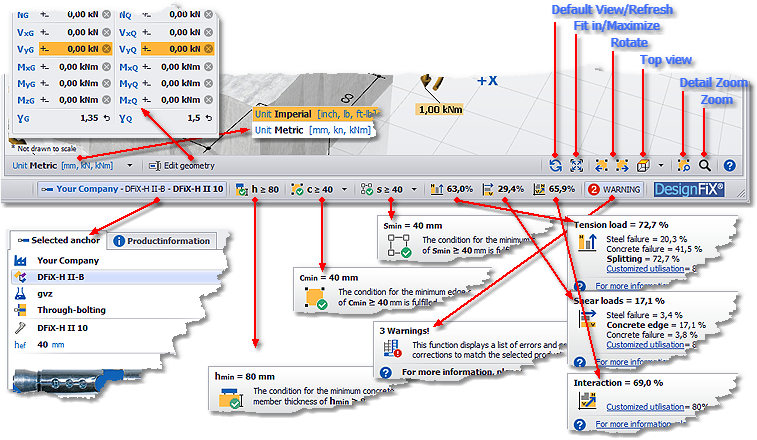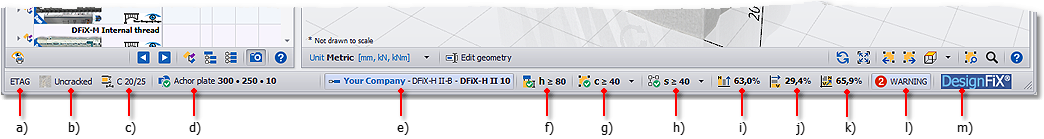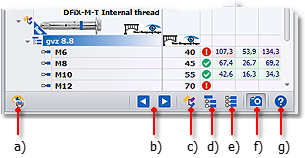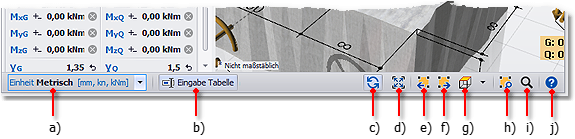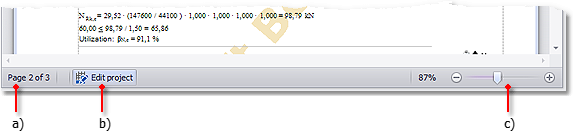DesignFiX – Status bar
The status bar in DesignFiX provides you with important information about the result of the calculation and always refers to the currently selected product. Depending on the content of the window, the status bar can be multiline.
The following information areas are included in DesignFiX:
- Status bar DesignFiX
- Currently used design method/approval – this function guides you to the tab START
- State of the concrete – this function guides you to the tab BASE MATERIAL
- Concrete strength class – this function guides you to the tab BASE MATERIAL
- Dimensions of the attachment – this function guides you to the tab ANCHOR LAYOUT
- Selected product – this function displays the master data and further product information
- Status and condition for the minimum thickness of concrete member – this function guides you to the tabular input
- State and condition for the minimum edge distance – this function offers correction suggestions
- State and condition for the minimum axial spacing – this function offers correction suggestions
- Utilization of the tension capacity – this function guides you to the result page and displays error messages
- Utilization of the shear capacity – this function guides you to the result page and displays error messages
- Utilization of the interaction capacity – this function guides you to the result page and displays error messages
- Indicates if necessary the number of detected errors – this function guides you to the overview of error messages
- DesignFiX Logo – this function guides you to the homepage www.designfix.de
- Status bar product selection
- Displays print preview
- Product navigation
- Show/hide level of product families
- Show/hide level of materials
- Show/hide level of products
- Show/hide product images
- Displays help for product selection
- Status bar 3D-Model
- Switching the units in metric [mm, kN, kNm] or imperial [inch, lb, ft-lb] – compare tab START
- Shows/hides the window for tabular load and geometry input
- Standard view – das 3D-Model will be repainted and fitted into the window
- Fitting – the 3D-Model fits into the current window
- Rotate – the 3D-Model is rotated by 45° clockwise
- Rotate – the 3D-Model is rotated by 45° counter-clockwise
- Top view – more views are available as options
- Detail zoom – a specific area can be zoomed with the mouse
- Zoom – the 3D-Model is enlarged or reduced
- Displays help for 3D-Model
- Status bar print preview
- Page number – this function selects a specific page of the print preview
- Edit project data such as address, project, etc.
- Zoom – the print preview is enlarged or reduced
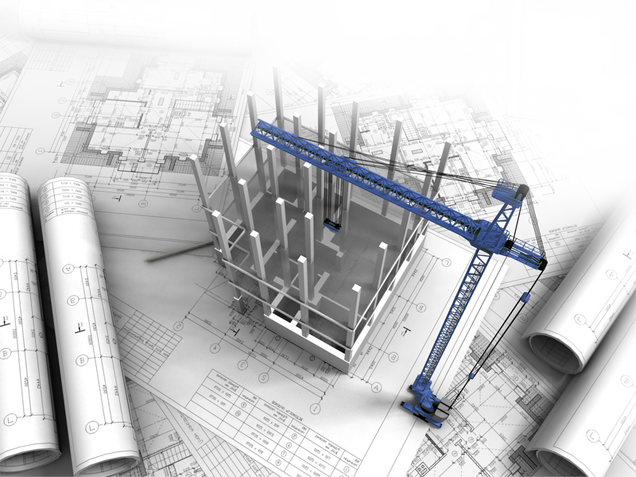
Contents of the DesignFiX - Trial version
This demo version is designed primarily for anchor manufacturers and distributors, and includes the product range of a virtual company called Your Company. The implemented products include chemical and mechanical anchors. More information about installation and system requirements.